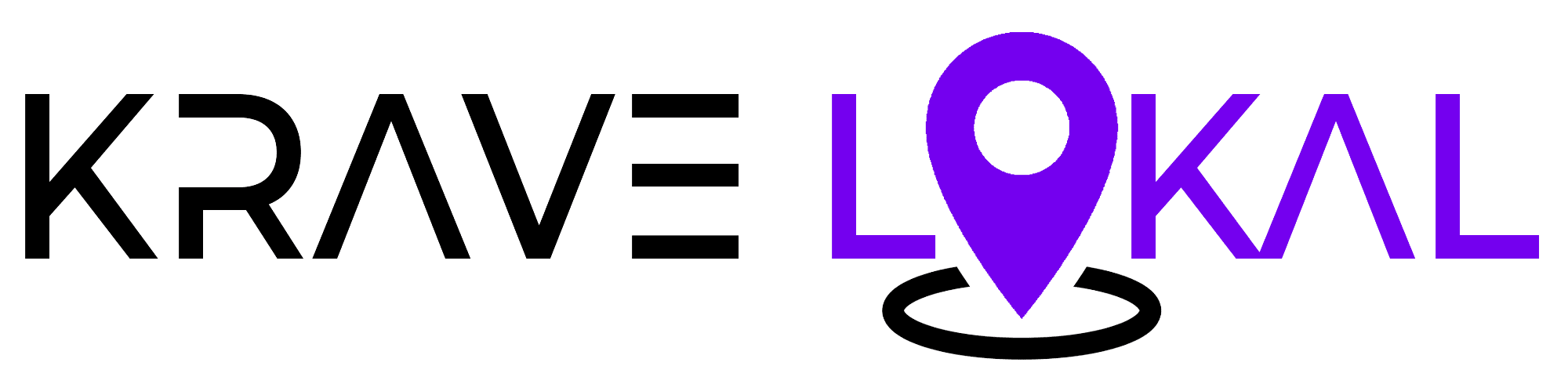Top-Ten Best Small Business Social Media Management Tools
The Benefits of Social Media Management Tools for Small Businesses
Social media management tools are game-changers for small businesses looking to maximize their online presence without overstretching their resources. These platforms streamline content scheduling, engagement tracking, and performance analysis, allowing business owners to focus on what they do best—running their businesses.
One of the primary benefits of social media management tools is time efficiency. Small business owners often juggle multiple responsibilities, leaving little time for manual posting across platforms. Tools like Hootsuite and Buffer enable users to schedule posts in advance, ensuring a consistent online presence without daily intervention.
Another advantage is centralized management. With tools that support multiple platforms, such as Sprout Social or Later, businesses can manage their accounts from a single dashboard. A single dashboard simplifies workflow and ensures cohesive branding across channels like Facebook, Instagram, Twitter, and LinkedIn.
Analytics and reporting are also key benefits. Social media tools provide insights into which posts resonate with audiences, peak engagement times, and audience demographics. These metrics empower businesses to refine their strategies, leading to better-targeted campaigns and higher returns on investment.
Engagement is critical to building strong customer relationships, and tools like Agorapulse or Zoho Social help businesses monitor and respond to comments, messages, and mentions in real-time, fostering customer satisfaction and loyalty.
Social media tools often provide affordable solutions that yield high-impact results for businesses with limited marketing budgets. These tools level the playing field by automating repetitive tasks, analyzing data, and enhancing customer interaction, allowing small businesses to compete with larger companies.
In a digital-first world, leveraging social media management tools is no longer optional—it’s essential for any small business striving to build brand awareness, connect with customers, and drive growth. Here are ten highly-rated social media management tools suitable for small businesses, along with their average review scores and key features:
1. Hootsuite
Average Review Score: 4.2 out of 5
Overview: Hootsuite is a comprehensive social media management platform that allows users to schedule posts, manage multiple accounts, and analyze social media performance. It supports integration with various social networks, including Facebook, Twitter, Instagram, LinkedIn, and YouTube.
Key Features:
Post Scheduling: Plan and automate your social media posts across multiple platforms, ensuring consistent engagement with your audience.
Analytics and Performance Tracking: Gain insights into your social media performance with detailed analytics, helping you understand what works and where improvements are needed.
Team Collaboration Tools: Collaborate with your team seamlessly, assign tasks, and manage workflows efficiently within the platform.
Social Listening and Monitoring: Monitor social media conversations and trends to stay informed about your brand’s perception and industry developments.
Hootsuite offers various pricing plans to accommodate different business needs:
- Professional Plan: This plan, priced at $99 per month, includes unlimited scheduling, AI writing assistance, Canva integration, analytics, and listening tools.
- Team Plan: Designed for small teams, this plan is $249 per month and offers additional features to enhance collaboration and efficiency, such as automatic link tracking, a custom branded URL, team roles, and more.
- Enterprise Plan: Tailored for larger organizations, the Enterprise Plan provides advanced features and custom pricing based on specific requirements. This plan also includes free Hootsuite Academy training.
By utilizing Hootsuite, businesses can effectively manage their social media strategies, engage with their audience, and analyze performance metrics, all from a single, user-friendly platform.
Website: Hootsuite
2. Buffer
Average Review Score: 4.3 out of 5
Overview: Buffer is a user-friendly social media management platform designed to help businesses and individuals streamline their online presence. It offers a suite of tools for scheduling posts, analyzing performance, and engaging with audiences across various social media platforms, including Facebook, Twitter, Instagram, LinkedIn, and Pinterest.
Key Features:
Post Scheduling: Buffer allows users to plan and schedule posts in advance, ensuring consistent content delivery without the need for daily manual posting.
Content Planning and Calendar: The platform provides a visual content calendar, enabling users to organize and manage their social media strategy effectively.
Analytics and Reporting: Buffer offers basic analytics to track post performance, helping users understand what content resonates with their audience.
Browser Extension: With Buffer’s browser extension, users can quickly share content from any webpage, making content curation seamless.
Pricing Plans:
Buffer offers several pricing tiers to accommodate different needs:
- Free Plan: Ideal for individuals starting with social media management, this plan allows connection of up to three social channels and scheduling of up to ten posts per channel.
- Essentials Plan: Priced at $5 per month per social channel, this plan includes additional features such as advanced analytics, engagement tools, and increased post-scheduling limits.
- Team Plan: Designed for collaboration, this plan costs $10 per month per social channel and offers unlimited users, draft post management, and custom access permissions.
- Agency Plan: Tailored for agencies managing multiple clients, this plan starts at $100 per month for ten social channels, with the option to add more channels at an additional cost.
By utilizing Buffer, users can efficiently manage their social media activities, maintain a consistent online presence, and gain insights into their content’s performance, all within a single, intuitive platform.
Website: Buffer
3. Sprout Social
Average Review Score: 4.4 out of 5
Overview: Sprout Social is a comprehensive social media management platform designed to help businesses effectively manage their online presence. It offers a suite of tools for publishing, scheduling, engagement, analytics, and social listening, all within a user-friendly interface.
Key Features:
Publishing and Scheduling: Plan and automate posts across multiple social media platforms, ensuring consistent and timely content delivery.
Smart Inbox: Consolidate messages from various social channels into a single stream, facilitating efficient monitoring and response.
Analytics and Reporting: Access detailed reports to evaluate social media performance, track engagement metrics, and inform strategic decisions.
Social Listening: Monitor brand mentions and industry trends to gain insights and stay responsive to audience conversations.
Review Management: Manage and respond to reviews from platforms like Google My Business and Facebook directly within Sprout Social.
Pricing Plans:
Sprout Social offers several pricing tiers:
Standard Plan: $199 per user per month, supporting up to five social profiles.
Professional Plan: $299 per user per month, with additional features and support for more profiles.
Advanced Plan: $399 per monthly user, offering the most comprehensive features.
Enterprise Plan: Designed for organizations with large-scale social media operations. Call for pricing of this plan.
Overall, Sprout Social is a powerful tool for businesses seeking to enhance their social media strategy through effective management and insightful analytics.
Website: Sprout Social
4. Later
Average Review Score: 4.5 out of 5
Overview: Later is a social media management platform designed to simplify content planning, scheduling, and analytics for businesses and individuals. It supports multiple platforms, including Instagram, Facebook, Twitter, Pinterest, TikTok, and LinkedIn, making it a versatile tool for managing diverse social media strategies.
Key Features:
Visual Content Calendar: Later offers a drag-and-drop calendar interface, allowing users to plan and schedule posts visually. This feature is particularly beneficial for maintaining a cohesive aesthetic on platforms like Instagram.
Media Library: Users can upload and organize photos and videos within Later’s media library, facilitating easy access and efficient content management.
Auto Publishing: Later enables automatic posting to various social media platforms, reducing the need for manual intervention and ensuring timely content delivery.
Analytics and Reporting: The platform provides insights into post performance, audience engagement, and optimal posting times, helping users refine their social media strategies.
Linkin.bio: Later’s Linkin.bio feature transforms Instagram and TikTok profiles into mini landing pages, allowing followers to access multiple links from a single bio link.
Pricing Plans:
Later offers several pricing tiers to accommodate different user needs:
- Starter Plan: Priced at $18 per month, this plan includes one social set, one user, and 60 posts per social profile, along with additional features like Best Time to Post and Hashtag Suggestions.
- Growth Plan: At $40 per month, the Growth plan offers three social sets, three users, and 150 posts per social profile, plus advanced analytics and team collaboration tools.
- Advanced Plan: Designed for larger teams, this plan is available at $80 per month and includes six social sets, six users, and unlimited posts per social profile, along with premium support and additional features.
- Agency Plan: Billed at $133.33 per month, this plan offers 15 social sets, 10 users, unlimited posts, team collaboration tools, and more.
- Enterprise Plan: This plan is for large companies looking to maximize the benefits of Later.
By utilizing Later, users can efficiently manage their social media content, maintain a consistent posting schedule, and gain valuable insights to enhance their online presence.
Website: Later
5. SocialBee
Average Review Score: 4.6 out of 5
Overview: SocialBee is a comprehensive social media management platform designed to help businesses and individuals create, schedule, and analyze content across multiple social media channels. It supports platforms such as Facebook, Instagram, Threads, X (formerly Twitter), LinkedIn, Pinterest, TikTok, YouTube, Google Business Profile, and Bluesky.
Key Features:
Content Creation and Scheduling: SocialBee allows users to craft social media posts, upload and edit media, and organize content into categories based on topics and other factors. The platform supports AI-powered tools to generate captions, images, and hashtags, streamlining the content creation process.
Content Recycling: Users can set evergreen content to be reshared automatically, ensuring consistent engagement without the need for constant content creation.
Team Collaboration: SocialBee offers collaboration features, enabling users to create separate workspaces for different brands, invite team members, and share notes or feedback, facilitating efficient teamwork.
Analytics and Reporting: The platform provides analytics tools that allow users to assess the performance of both individual posts and overall account activity. Users can generate and download PDF reports with the collected data, aiding in strategy refinement.
Social Inbox: SocialBee’s social inbox enables users to respond to comments, mentions, and messages across different platforms, enhancing community engagement and customer support.
Pricing Plans:
SocialBee offers several pricing tiers to accommodate different user needs:
Agency Plans: For larger needs, SocialBee offers Pro50, Pro100, and Pro150 plans, supporting up to 50, 100, and 150 social profiles respectively, with additional users and workspaces. Pricing details are available on their website.
Bootstrap Plan: Priced at $29 per month, this plan is ideal for solopreneurs and small businesses starting out. It includes connecting up to 5 social profiles, 1 user per workspace, and analytics with up to 3 months of data.
Accelerate Plan: At $49 per month, the Accelerate plan is suitable for small businesses seeking to enhance their social media presence. It offers connection of up to 10 social profiles, 1 user per workspace, and analytics with up to 2 years of data.
Pro Plan: Designed for social media managers, teams, and agencies, the Pro plan is available at $99 per month. It includes connection of up to 25 social profiles, 3 users per workspace, 5 workspaces, and analytics with up to 2 years of data.
By utilizing SocialBee, users can efficiently manage their social media activities, maintain a consistent online presence, and gain insights into their content’s performance, all within a single, intuitive platform.
Website: SocialBee
6. CoSchedule
Average Review Score: 4.2 out of 5
Overview: CoSchedule is a comprehensive marketing platform designed to streamline content planning, social media scheduling, and project management for businesses and marketing teams. It offers a suite of tools to enhance collaboration, improve workflow efficiency, and maintain a consistent online presence.
Key Features:
Marketing Calendar: CoSchedule provides a unified calendar that integrates all marketing activities, allowing users to plan, schedule, and track content and campaigns in one place.
Social Media Scheduling: The platform enables users to create, schedule, and publish social media posts across multiple platforms, ensuring consistent engagement with the audience.
Content Organization: CoSchedule offers tools to organize and manage content projects, facilitating seamless collaboration among team members and efficient workflow management.
Project Management: With features like task assignments, customizable workflows, and progress tracking, CoSchedule helps teams manage projects effectively from inception to completion.
Analytics and Reporting: The platform provides insights into content performance, social media engagement, and team productivity, enabling data-driven decision-making.
Pricing Plans:
CoSchedule offers several pricing tiers to accommodate different user needs:
- Free Calendar: This plan is ideal for individuals or small teams starting with basic marketing needs. It includes essential features like a marketing calendar, project management, and social media publishing for up to two profiles.
- Social Calendar: Priced at $19 per user per month (billed annually), this plan offers advanced social media management features, including unlimited social media publishing, bulk scheduling, social media automation, and social analytics and reports.
- Agency Calendar: Designed for agencies managing multiple clients, this plan is available at $49 per user per month (billed annually). It includes all Social Calendar features plus unlimited client calendars, client brand profiles, white-label reports, and social approvals.
- Content Calendar: For teams seeking comprehensive content and social media management, this plan offers features like a kanban project view, table view, marketing campaigns, custom fields, project and campaign reports, and guest user access. Pricing details are available upon request.
- Marketing Suite: This plan provides a complete set of marketing tools, including advanced project management, content optimization, asset organization, and team collaboration features. It is tailored for larger teams with custom pricing based on specific requirements.
By utilizing CoSchedule, businesses can effectively manage their marketing activities, enhance team collaboration, and optimize their content strategies, all within a single, integrated platform.
Website: CoSchedule
7. Agorapulse
Average Review Score: 4.5 out of 5
Overview: Agorapulse is a comprehensive social media management platform designed to streamline and enhance your online presence. It offers a suite of tools that allow users to schedule posts, manage multiple accounts, and analyze social media performance across various networks, including Facebook, Twitter, Instagram, LinkedIn, and YouTube.
Key Features:
Post Scheduling: Plan and automate your social media posts across multiple platforms, ensuring consistent engagement with your audience.
Analytics and Performance Tracking: Gain insights into your social media performance with detailed analytics, helping you understand what works and where improvements are needed.
Team Collaboration Tools: Collaborate with your team seamlessly, assign tasks, and manage workflows efficiently within the platform.
Social Listening and Monitoring: Monitor social media conversations and trends to stay informed about your brand’s perception and industry developments.
Agorapulse offers various pricing plans to accommodate different business needs:
- Free Plan: Allows management of up to 3 social profiles with basic features suitable for individuals or small teams starting out.
- Standard Plan: Priced at $79 per user per month, this plan includes 10 social profiles, unlimited scheduled posts, and essential features for growing teams.
- Professional Plan: At $119 per user per month, it offers advanced features such as team workflows, enhanced analytics, and social listening capabilities.
- Advanced Plan: For $149 per user per month, this plan provides comprehensive tools including content libraries, bulk publishing, and advanced reporting.
- Custom Plan: Tailored solutions are available for larger organizations with specific needs; pricing is provided upon request.
By utilizing Agorapulse, businesses can effectively manage their social media strategies, engage with their audience, and analyze performance metrics, all from a single, user-friendly platform.
Website: Agorapulse
8. Sendible
Average Review Score: 4.3 out of 5
Overview: Sendible is a comprehensive social media management platform designed to help businesses and agencies streamline their social media activities. It offers a suite of tools for scheduling, monitoring, and reporting across various social media platforms, including Facebook, Twitter, Instagram, LinkedIn, and more.
Key Features:
Post Scheduling: Sendible allows users to plan and schedule content in advance, ensuring a consistent online presence. Users can schedule tailored posts individually, via queues, or in bulk, and oversee them in the calendar view.
Content Management: The platform provides a content library to store and organize media assets, making it easy to manage and repurpose content. Users can source fun, royalty-free content with GIPHY and Pexels to engage their audience.
Analytics and Reporting: Sendible offers dynamic insights from social data, enabling users to track performance and measure the impact of their social media efforts. Users can gain insights into their best content to build on their successes.
Team Collaboration: The platform facilitates smooth collaboration with team roles, permissions, and workflows, allowing teams to work together efficiently. Users can customize permissions to control who can create, edit, and approve social media content, maintaining oversight and security.
Social Listening and Monitoring: Sendible enables users to monitor brand mentions and respond to comments, helping to improve engagement and manage their online reputation. Users can monitor and respond to comments and get insights into their best posts.
Pricing Plans:
Sendible offers several pricing tiers to accommodate different user needs:
- Creator Plan: Priced at $29 per month, this plan is designed for freelancers and includes 1 user and 6 social profiles. It offers unlimited scheduling, planning and content ideas, monitoring and replying, and reporting.
- Traction Plan: At $89 per month, the Traction plan is suitable for startup agencies and brands, supporting 4 users and 24 social profiles. It includes team collaboration, assignment and approval, client dashboards, and user management. A free white label upgrade is also available with this plan.
- Scale Plan: Designed for growing agencies, the Scale plan is available at $199 per month and offers 7 users and 49 social profiles. It provides advanced features such as priority inbox, sentiment analysis, and advanced reporting.
- Advanced Plan: At $299 per month, this plan increases to 20 users and 100 social profiles. It also offers white-label branding and domain, advanced user permission, and live report sharing.
- Enterprise Plan: For larger agencies, this plan includes up to 80 users and 400 social profiles at $750 per month.
- Custom Plan: Sendible offers custom plans with tailored features and pricing for larger teams or enterprises with specific needs. Interested users can contact Sendible directly to discuss their requirements.
By utilizing Sendible, businesses can effectively manage their social media strategies, engage with their audience, and analyze performance metrics, all from a single, user-friendly platform.
Website: Sendible
9. Zoho Social
Average Review Score: 4.4 out of 5
Overview: Zoho Social is a comprehensive social media management platform designed to help businesses and agencies effectively manage their online presence. It offers a suite of tools for scheduling posts, monitoring social interactions, and analyzing performance across various social media platforms, including Facebook, Twitter, Instagram, LinkedIn, Google Business Profile, TikTok, YouTube, and Pinterest.
Key Features:
Publishing and Scheduling: Zoho Social provides advanced scheduling capabilities, allowing users to plan and automate posts across multiple platforms. Features like SmartQ suggest optimal posting times based on audience engagement patterns. The platform also supports bulk scheduling and auto-publishing from RSS feeds, streamlining content management.
Social Media Calendar: The intuitive content calendar enables users to visualize and manage their posting schedule, facilitating easy rescheduling through drag-and-drop functionality.
Monitoring and Engagement: Zoho Social’s unified social inbox consolidates messages, comments, and mentions from various platforms, allowing users to monitor brand interactions and engage with their audience effectively. The platform also offers social listening capabilities to track brand mentions and relevant conversations.
Analytics and Reporting: Users can access detailed analytics to assess social media performance, including engagement metrics and hashtag performance. The platform supports custom report creation, which can be scheduled and shared with team members or clients.
Team Collaboration: Zoho Social facilitates collaboration with features like content approval workflows, discussion threads, and custom user roles, ensuring efficient teamwork and content accuracy.
Pricing Plans:
Zoho Social offers several pricing tiers to accommodate different user needs:
- Standard Plan: Priced at $10 per month, this plan supports 1 brand and 1 team member and offers essential features for basic social media management.
- Professional Plan: This level offers livestreaming, notifications, bulk scheduling, post insights, and more for $30 per month.
- Premium Plan: For $40 per month, this plan supports 1 brand and 3 team members and offers comprehensive features suitable for growing businesses.
- Agency Plan: Designed for agencies, this plan is available at $230 per month, supporting 10 brands and 5 team members, with features tailored for managing multiple clients.
- Agency Plus Plan: At $330 per month, it includes 20 brands and 5 team members and offers extensive features for larger agencies.
By utilizing Zoho Social, businesses can efficiently manage their social media activities, maintain a consistent online presence, and gain valuable insights to enhance their social media strategies.
Website: Zoho Social
10. Loomly
Average Review Score: 4.5 out of 5
Overview: Loomly is a user-friendly social media management platform designed to assist businesses and individuals in crafting, optimizing, scheduling, and analyzing content across various social media channels. It supports platforms such as Facebook, Instagram, Twitter, LinkedIn, Pinterest, TikTok, Snapchat, and Google Business Profile.
Key Features:
- Content Creation and Optimization: Loomly provides tools to generate post ideas, offers optimization tips, and allows for post previews to ensure content aligns with best practices and brand guidelines.
- Scheduling and Automation: Users can plan and schedule posts in advance, facilitating consistent content delivery without manual intervention. The platform supports automated publishing to various social media accounts.
- Collaboration and Approval Workflows: Loomly enables team collaboration through approval workflows, version history, and commenting features, ensuring seamless communication and content accuracy.
- Analytics and Reporting: The platform offers analytics to track post performance, audience engagement, and overall social media metrics, aiding in data-driven decision-making.
- Asset Management: Loomly includes a media library to store and organize digital assets, making it easy to manage and reuse content.
Pricing Plans:
Loomly offers several pricing tiers to accommodate different user needs:
- Base Plan: Starting at $32 per month, this plan includes 2 users and up to 10 social accounts and offers core features suitable for small teams.
- Standard Plan: Priced at $60 per month, it supports up to 6 users and 20 social accounts and adds advanced analytics and content export capabilities.
- Advanced Plan: At $131 per month, this plan accommodates up to 14 users and 35 social accounts, featuring custom roles, workflows, and scheduled analytics reports.
- Premium Plan: This plan costs $277 per month and includes up to 30 users and 50 social accounts. It offers custom branding and premium support.
- Enterprise Plan: Designed for larger organizations with specific needs, this plan offers customized features and pricing upon request.
By utilizing Loomly, users can efficiently manage their social media activities, maintain a consistent online presence, and gain insights into their content’s performance, all within a single, intuitive platform.
Website: Loomly
Choosing the Best Social Media Management Tool for Your Business
When it comes to selecting the best social media management tool, there is no one-size-fits-all solution. The tools in this top ten list are all highly regarded, offering unique features tailored to different business needs. By examining their strengths and limitations, you can determine which platform aligns best with your company’s goals and practices.
Highest-Rated Social Media Management Software
SocialBee is one of the highest-rated platforms, with an average rating of 4.6 out of 5. Its standout features, such as content recycling and advanced scheduling, make it an excellent choice for businesses looking to maintain consistent engagement without creating new content daily. Its focus on automation and user-friendly workflows appeals to small businesses and growing teams.
Lowest-Rated Social Media Management Software
While still a solid option, CoSchedule has an average rating of 4.2 out of 5, slightly lower than others in this list. It excels in marketing calendar features and team collaboration but may not offer the same depth in social listening and advanced analytics as some competitors, making it better suited for businesses focused on content planning.
Tailoring the Choice to Your Needs
Ultimately, the “best” tool depends on your specific business requirements:
- If your focus is automation and ease of use, tools like SocialBee or Later are excellent options.
- For in-depth analytics and performance tracking, Agorapulse or Sendible might be more appropriate.
- Businesses that need robust team collaboration tools and approval workflows should consider Loomly or CoSchedule.
- Agencies or businesses managing multiple brands will benefit from advanced features offered by tools like Sendible or Zoho Social.
Take the time to assess your social media goals, budget, and the size of your team. Many of these tools offer free trials, allowing you to test their functionality and user interface before committing. With the right tool, your business can optimize its social media strategy, save time, and increase engagement effectively.